Unlock YouTube’s New Design
Want to check out YouTube’s new design before Google takes it live for everybody? It’s only a snippet of code away.
- Open YouTube in either Firefox or Chrome and sign in to your account.
- In Chrome hit: CMD + Option + J for Macs OR CTRL + Shift + J for PCs
In Firefox hit: CMD + Shift + K for Macs OR CTRL + Shift + K for PC’s - Once the console pops up enter the below code and hit enter:
document.cookie=”VISITOR_INFO1_LIVE=ST1Ti53r4fU”;
- Close the console and click refresh
- Welcome to the new YouTube

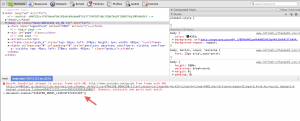
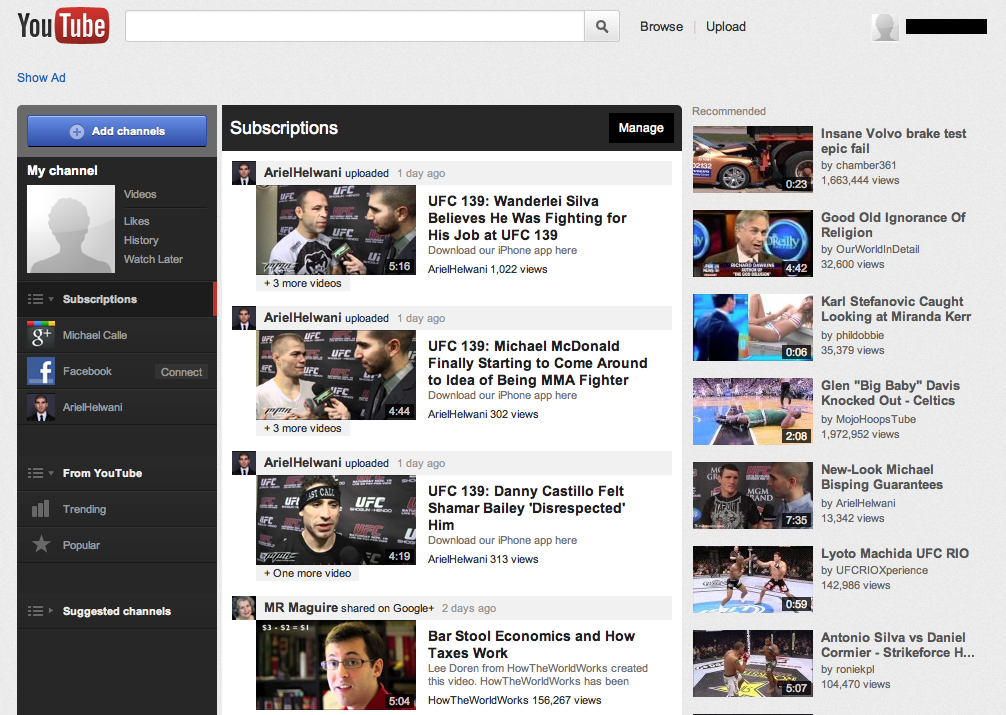
New YouTube Design Features
The new YouTube design makes the video-sharing site much more social with integration into Google+. Once a video is shared by someone in your circles, it will pop up in your Google+ channel in your YouTube guide sidebar. For example if my friends share videos from YouTube on Google+ all I need to do head to YouTube and click on the Google+ tab on the sidebar to see a summary of all the videos shared by my friends on Google+. Facebook and Twitter integration with the same method is very high on our YouTube wishlist. YouTube’s trending videos also got a nice redesign and now resides more prominently in the sidebar.
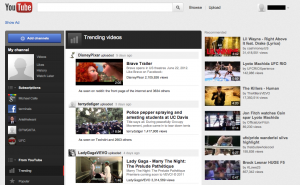
However Facebook and Twitter aren’t left out entirely. When your Facebook, Twitter or Google+ is connected to your YouTube, autosharing will also be enabled, meaning any action you take on YouTube will be shared to your social networks. Comments, favorites and likes you make on videos as well as subscriptions and uploads to YouTube channels can be toggled in Activity Sharing to help you cut down on your noise if you choose to autoshare. Hit ‘Disable AutoShare’ on the Sharing tab of the settings menu if you don’t want the world to know your YouTube viewing habits.

Aside from the excellent new design, social integration and guide, the rest of YouTube seems to have the same general feel. The update feels like Google’s way of providing a simpler method to access videos later, knowing that you might not have the time to sit through a YouTube video when perusing your stream. I’ve never been a user of YouTube’s watch later or playlist feature but have found myself magically using them quite a bit over the past few hours so something must be working.
Overall YouTube’s new design is all about making the consumption of YouTube videos more manageable. With the incoming celebrity channels, the new design will make it far easier to consume the hours of original content YouTube is in the process of building.
Enough of my rambling, let us know what you think of the new YouTube in the comments below!

Jim’s been here for a while, you know who he is.


