Unlock Facebook’s Secret New Timeline Feature Weeks Before it Launches
Wondering how we got access to Facebook’s new Timeline feature weeks before it’s due to roll out to Facebook users? The bad news is that you to need to be a Facebook application developer, but luckily, becoming one is easier that buying a thousand useless backlinks from a shady SEO provider. Follow the steps below and you’ll be cringing at your years-old Facebook status updates in no time!
1. First up log in to Facebook and run a quick Facebook search for the “Developer” application. Add and allow the Facebook Developer App and then open it up from your apps.
2. Next up we’ll want to create a new app from the ‘Create New App’ button at the top right of the Developer page. Give it a name and a lower-case app namespace and agree to the privacy policy before continuing on to the next page where you’ll want to answer a few questions about the app you’re creating. The app we’re making won’t be viewable by anyone but you unless you publish it after this tutorial.
3. Facebook will ask for mobile number or credit card verification at this point if you haven’t verified your Facebook account already. Verify and you’ll continue to the main settings page for your new app.
4. Click on ‘Open Graph’ on the left-hand menu and populate the fields with information from the examples provided.
5. On the next few screens you’ll want to change a few of the default settings and keep continuing until you hit ‘Save and Finish’ on the ‘Create an Aggregation’ tab.
6. Your Facebook app will now be created. Head back to your home screen and you’ll see a Timeline invite sitting pretty at the top of your screen. It can take up to five minutes to receive an invite, so sit tight if it doesn’t happen immediately.
Volia. You’re now better than everyone else on Facebook.
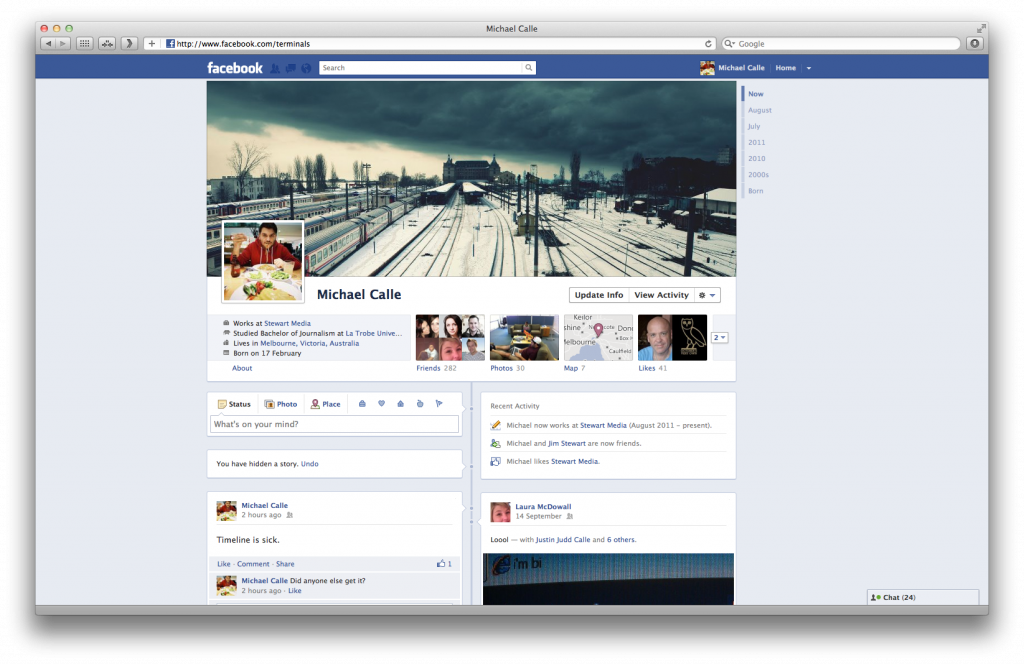
Just a heads up though, Facebook Timeline is still in beta and only available to developers for a reason. We’ve experienced a few bugs as expected with a beta release, so if you rely on Facebook heavily, you might want to wait a few weeks until the general release before pulling the trigger. Your friends also won’t be able to see your Facebook Timeline for a week or until you hit the ‘publish now’ button at the top of your timeline.
Were you able to get access to your Timeline? Drop us a comment below or hit us up on Twitter at @StewArtMedia and let us know what you think!

Jim’s been here for a while, you know who he is.


