SEO Tools Part 1
UPDATE: Video transcript available for ‘SEO Tools Part 1’.
Something I constantly get asked about in my vids is “What tool is that you’re using?” I try out lots of different SEO tools all the time so I thought I’d do a series on the tools I use. This week I take a look at the three I use most frequently on a daily basis.
1. SERPTrends SEO Extension
This is a really simple extension for chrome. There are a few different plugins out there that will deliver similar features but I like this one because of its simplicity. When you are doing SEO and have your results for the SERPs set to 100, this tool numbers all the results for you and indicates any change of a result compared to last time you did the search. Great for becoming familar with the results of a specific search and how the SERP changes over time. See how use it in this week’s video. Get SERPTrends SEO Extension
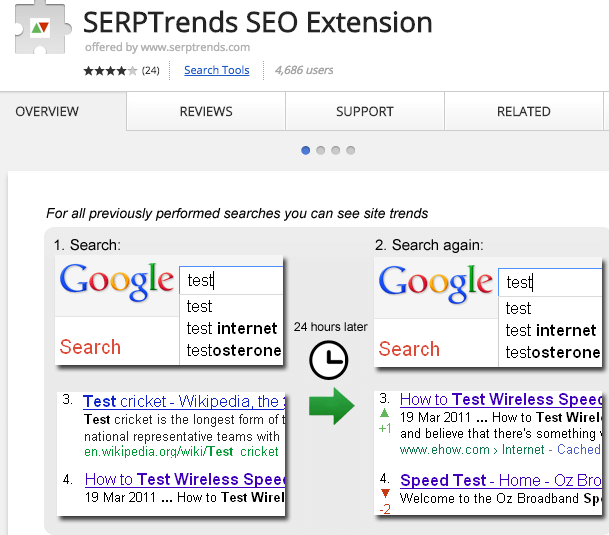
2. Stylish For Chrome
Whilst not strictly an SEO Tool, Stylish labels different markup elements on a page so you can clearly see them. I use it to clearly see heading tag structures. The screencap below I just took whilst writing this.
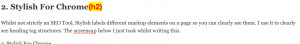
You can easily see the H2 labelled. You do have to configure it the way you want though. Here is how mine is configured for heading tags.
h1:after {
content: "(h1)";
color: white;
background-color: blue;
font-family: 'Helvetica Neue', Arial, Tahoma, sans-serif;
font-weight: bold;
}
h2:after {
content: "(h2)";
color: red;
background-color: yellow;
font-family: 'Helvetica Neue', Arial, Tahoma, sans-serif;
font-weight: bold;
}
h3:after {
content: "(h3)";
color: yellow;
background-color: red;
font-family: 'Helvetica Neue', Arial, Tahoma, sans-serif;
font-weight: bold;
}
h4:after {
content: "(h4)";
color: white;
background-color: black;
font-family: 'Helvetica Neue', Arial, Tahoma, sans-serif;
font-weight: bold;
}
h5:after {
content: "(h5)";
color: black;
background-color: yellow;
font-family: 'Helvetica Neue', Arial, Tahoma, sans-serif;
font-weight: bold;
}
Stylish is available in Google Play for Chrome.
3. STAT
I’ve only been using STAT for 6 months and the amount of information you have access to is immense. In this week’s video I’ve given you a small look at how I use it and why I’m growing to love it. Essentially it is a rank tracking tool but with a lot of competitive data and great for large projects with a massive keyword list. This tool is not for the beginner and is relatively expensive compared to other rank tracking tools. It has a powerful feature of tagging a group of keywords. Below is a graph of carpet related keywords for a retailer we work with. I have a separate tag list for their brand related keywords. This helps me isolate problems or upward trends for a group of related keywords. When you are tracking hundreds of keywords on a project this is extremely useful.
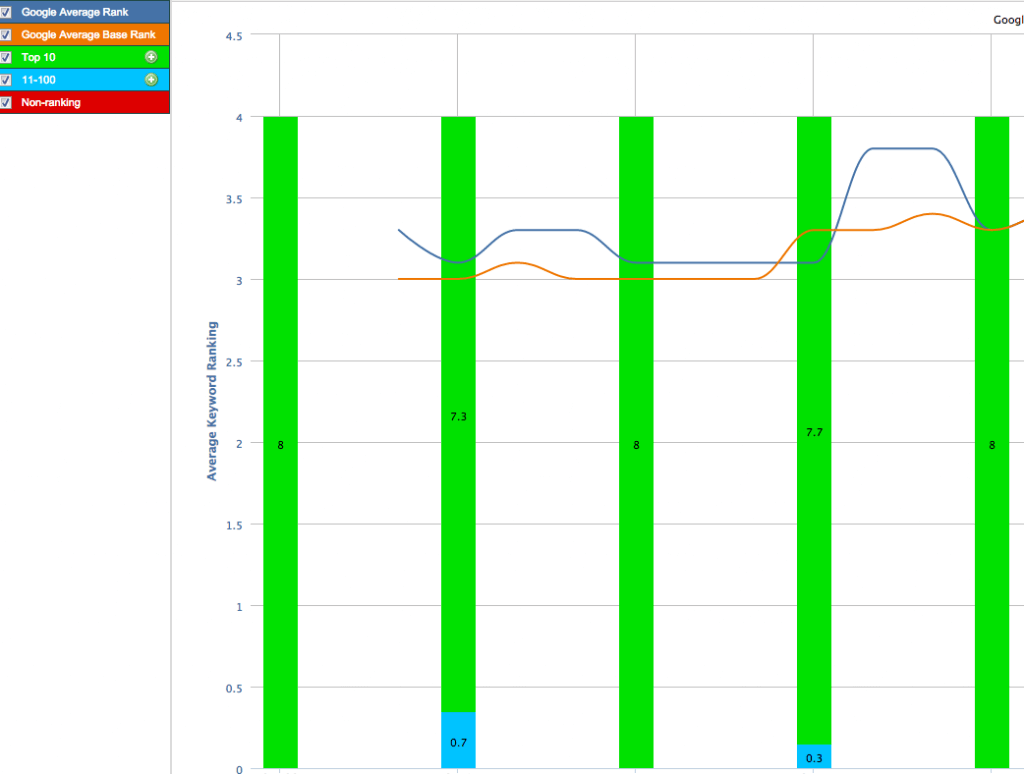
You can get STAT at getstat.com
I’ll be doing more in this series as I use a lot of tools. Just remember that these tools do not help you rank higher. They simply allow you to do a better job as an SEO. Got a favourite tool? I’d love to hear about it.
UPDATE: Part two of SEO Tools is here

Jim’s been here for a while, you know who he is.


