Reddit Spam In Google Analytics
Welcome back Rankers! If you had a look at your analytics this week and you saw a great big spike in traffic, you may very well have felt a swell of pride at your newfound popularity. The reality, unfortunately, is that you are not. Sorry. What’s been happening is that there is a lot of referral spam out there.
Referral Spam?
Referral spam is referral traffic that shows up inside Google Analytics. You can find it by going to ‘Acquisitions,’ ‘All Traffic,’ then ‘Referrals.’ You can see from the screenshot below that my top two are Reddit and Lifehacker.
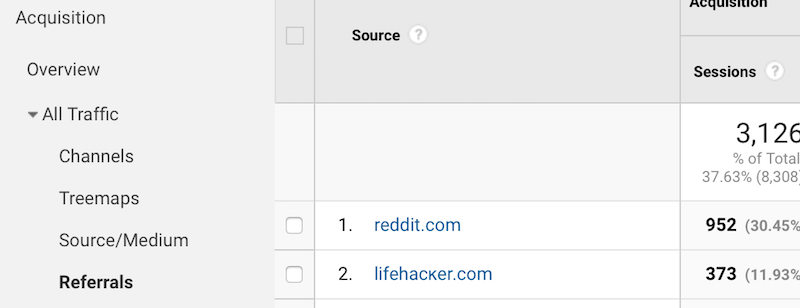
I’ve had no traffic from them at all. If I click into them, I can see lots of URLs. Your first impression may be to think that people are talking about you, hence your inflated ego. But, if you try to investigate further, you’ll find that the links are rubbish and nothing but spam pages.
One particular one is from inside Reddit. The person who sent the referral spam to you wants you to click on their link and do whatever the site wants you to do, mostly sell ads or download some malware or similar. Now you’re not actually getting that traffic, rather it’s a robot spamming your site with this link in the URL so you go into your analytics, click on the link, and do so again within the thread. Then you’re in trouble.
How To Remove It
You probably won’t be able to ban the robot, but what you most certainly want to do is prevent the false data from entering your analytics. One of the easiest ways to do this is to click on your ‘Admin’ tab, click on ‘All Filters’
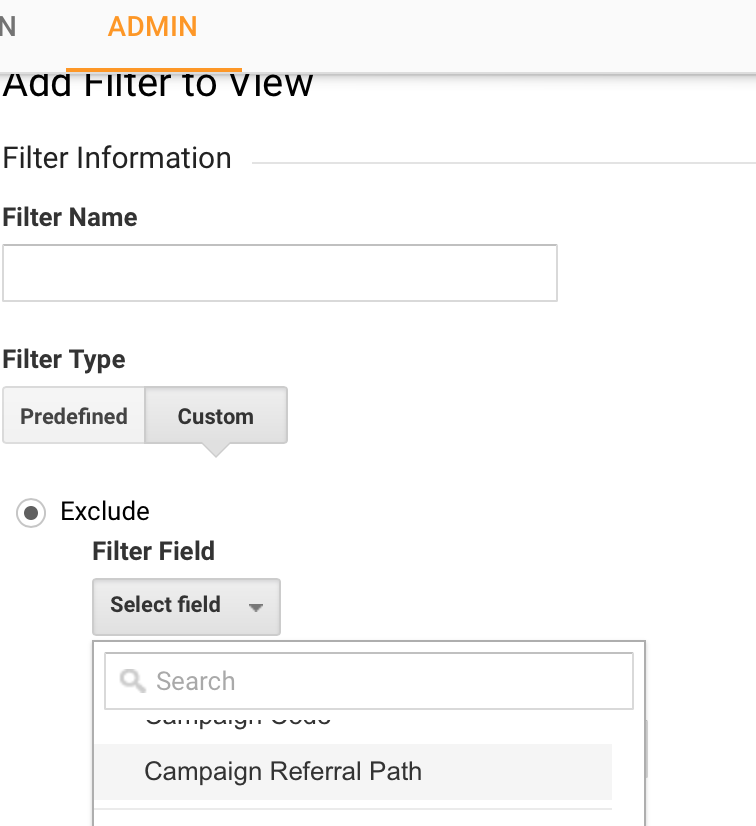
then click on ‘Add a Filter.’ In that screen you need to click on ‘Custom’ and select where the spam is coming from. You don’t want to exclude an entire site such as Reddit though, as you may get legitimate referrals through them. You do though want to stop that particular URL or traffic specifically appearing.If you wanted to exclude an entire site, you would select ‘Campaign Source’ and then enter the name of the website. For this example, you need to exclude ‘Campaign Referral Path.’ Enter the URL that is found in analytics, without the domain. Once you’ve finished, simply hit ‘Save’ and you are done.
We do this a lot, as there is a lot of this referral spam traffic out there. Apparently, the spammer in this example is extremely prolific. If you want to read more, there is a good article that our very own Vandi wrote, entitled,“Removing Spambots from Google Analytics.” It was written last year, but it is all still relevant. You are not actually stopping the bots hitting your site, rather stopping that data from appearing in Google Analytics, which in turn could adversely skew the results you are looking for.
That’s pretty much it. Sorry if you were having a bit of a celebratory dance as you thought you’d become popular over the weekend. Go fix up your analytics. That’s it for this week, thanks very much. See you all next week. Bye

Jim’s been here for a while, you know who he is.


