Last Week in Search: Google launches brand pages, reveals the next phase of Panda and takes it’s +1 to image search
Google+ Brand Pages
After months of promises, Google finally delivered on brand pages for Google+ last week, unveiling a slick brand experience with deep search ties ready for competition with Facebook’s ubiquitous Pages product. Rather than match up feature for feature against Facebook however, Google have instead launched a far more streamlined and focused experience for brands that relies on established features such as circles as well as page-only features like the new direct connect.
Google have baked brand pages directly into search with a new feature called direct connect. With direct connect set up, searchers can place a + before a brand name to be redirected to a Google+ page. Give it a try with +New York Times.
Click here to learn how to set up a Google+ page or watch Jim’s video on Google+ Pages & Direct Connect below.
Google looking to penalise ad-heavy pages
During a speaking gig at Pubcon last week, Google’s head of web spam Matt Cutts revealed that Google may soon be penalising websites for displaying advertising above the fold.
“If you have ads obscuring your content, you might want to think about it.” Cutts told the Pubcon audience, explaining that webmasters showing “distracting or annoying†content above the fold may be penalised by future Panda updates.
If a website is displaying advertising prominently above the fold, that is on the top portion of the website, they’re seen as less likely to be offering content relevant to searchers than a website that displays its content up front. Cutts’ advice to limit advertising above the fold goes directly against Google’s AdSense recommendations which advise webmasters to place ads in locations that would be defined as above the fold.
Click here to learn more about ‘the fold’.
The +1 button goes visual
Google added their +1 button to image search last week, allowing you to now +1 images to share with friends on Google+ and your Google Profile. The rollout is yet to hit Australian searches but can still be accessed by removing the .au from the url once on an image results page.
+1’s on image search appear next to the images file name. Once +1’d, the image will automagically appear on your Google+ profiles +1 section. The ability to +1 and have the image post directly to your news feed would have been helpful, especially considering the image-heavy visual nature of Google+ sharing.
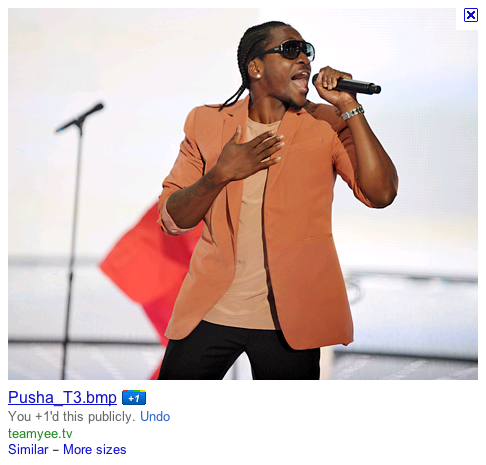

While Google extolled the addition of image search +1 buttons as a way to share images with friends, the wealth of data Google will also accrue and implement into their image search algorithms as a result of +1’s will over time help the search giant in their fight against spam.
Google Think Insights
Google took its Think Insights search information resource out of beta, giving it a fresh coat of paint and a new address over at http://www.thinkwithgoogle.com/insights/. Think Insights is designed to help you learn about the latest search data, find relevant facts & statistics and discover Google’s wealth of research.

While those already familiar with Google Insights and the other individual Google products used in Think Insights won’t see much value on the surface, Google has collected its reports, findings, research and statistics in one centralised place to help your quest for data go smoothly. The easy-to-use HTML 5 interface will be a huge help to those who haven’t used Google Insights before, with the Real-Time Insights Finder looking especially promising. Searching for statistics can often be a cumbersome job, but with Think Insights, Google makes it that much easier for industries of all types.
That’s it for Last Week in Search. See you next week!

Jim’s been here for a while, you know who he is.


