DNS and SEO
Welcome back Rankers! Big DNS outage during the week in Australia, and it affected a lot of international traffic as well. This can have a real impact on your SEO, so I wanted to talk to you about DNS and what you need to know. What are the critical things that you should be aware of with your own DNS.
One of the first things you can do if you are on a Mac is you can open up Terminal and type in, “whois” and put in your domain name. In our case that is, “whois stewartmedia.com.au.” We’ve just moved from .biz to .com.au. This way I get to see the whois information associated with StewArt Media. You can see that we have the Registrant I.D. and Contact Name.
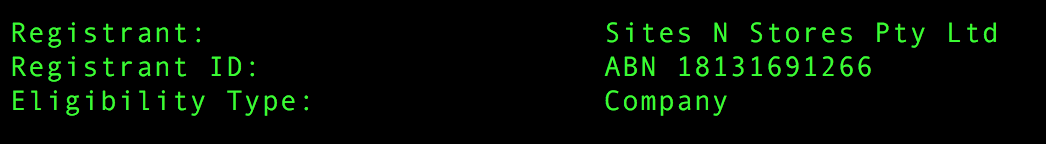
As a business owner, they’re the two things that you need the most. Now if you’re not on a Mac, or any form of nix, Linux, or UNIX, why not? If you are on Windows you can actually go to ‘who.is’ (and there are a myriad of these sorts of services out there) and to get the same sort of information, once again just type in your domain and it will show all the DNS records.
Master of Your Domain
You need to own that domain name – if you are not the Registrant then you do not own that domain name. Therefore, when you go and try to move hosting or you try to move services or anything to do with your DNS, you are going to have problems. We’ve struck a number of clients that are like this. The other thing that you need to have a think about is Who is your registrar? and Who controls your DNS? Because when Netregistry went down last week, that also affected many wholesalers such as Melbourne IT and TPP Internet.
There were at least 63,000 domains just on Netregistry that would have been affected by this.
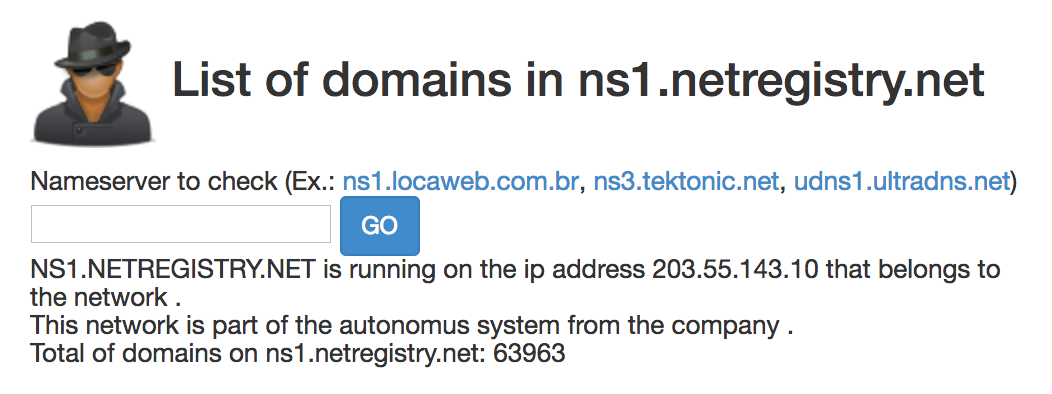
Now I don’t know how many of those were businesses, and I don’t know how many of those were wholesalers, but certainly three wholesalers I was tracking because they were doing the DNS for some of our clients. Those ones definitely went down and affected a lot of their clients. Melbourne IT is the oldest registrar in the country, and they own TPP. If they were down and Netregistry was down then a large chunk of Australia’s Internet was down. I don’t know what the cost was from that, but it would have been in the millions for that downtime. Unfortunately, that money is gone and you can’t get it back.
You do need to be aware and go and tidy up your DNS. If there are records and when you search on whois and see things that make no sense, speak to your systems administrator and get them to clean it up. If you don’t know what it is, get your systems administrator to justify it because what can happen is you go to change your hosting and hit problems.
For example, if you use your cPanel to do your DNS as well, then you can’t do HTTPS. Didn’t know that, did you? Well nor did we. We just found out the other day when we were trying to move a client who was using cPanel to do the DNS. cPanel can’t yet do that as some types of records it doesn’t yet support. I always have my registrar, which is something like Crazy Domains or GoDaddy, I put my main name servers there and they then point to where my site now is. If I wish to move my site, I can simply pick it up and move it. I don’t have to worry about whom my registrar is, who’s doing my name serving, etc. as it goes all over the place.
So if you don’t know what’s happening with your DNS, you really need to. It won’t be a problem until you really need control of it. I’ve stopped the transfer of two sites this week (and it’s only Tuesday!) because the DNS entries all need to be cleaned up first because you can have all sorts of things go wrong if you don’t sort out your DNS.
Love Bytes
The other test you can do if you go to Web Page Test is look at your Time To First Byte (TTFB) and the DNS Lookup. Because sometimes, whoever is doing your DNS can actually be slowing your site down considerably.
So you can do this test and tell it to conduct it from an Australian server. What you’re asking is the site speed from an Australian server. The thing you want to have a look at is how long it takes to do the DNS. Chances are if you are letting your hosting company do your DNS, it might be a bit slow.
The other site you can have a look at is Byte Check. You simply enter your URL and it will show you your Time To First Byte. You can check to see if your DNS is part of the problem using Web Page Test. The waterfall chart for DNS will display the time it takes to get the DNS for your domain. That’s how you can check whether the DNS provider you are using is a good one or not. Hopefully that’s helpful. We’ll see you next week. Thanks very much. Bye.

Jim’s been here for a while, you know who he is.


