4 steps to eradicating SEO noise
UPDATE: Video transcript available for ‘4 steps to eradicating SEO noise’.
A few weeks back I showed you a couple of tweaks to climb the rankings. About ten days after I implemented those we went to no.2 for our phrase, up from no.6. Still not no.1 though.. so close. I did another review not looking at external factors but internal ones. Even though I had noindexed all the pages I did not want indexed, I suspected we had some of them still lurking in the index.
Waiting for Google to remove those last few can take weeks. First it has to recrawl them so it registers the noindex tag and only then will it remove them. Up until that point those errant pages are still factoring in the internal linking structure and overall health of the site. If you want to push things along, sometimes you need to help Google by finishing the tidy up. We need to locate these extra pages and remove them manually.
Step 1 – Install SEO For Firefox
This is a tool by Aaron Wall and I reckon I’ve been using it for nearly 10 years. I don’t use most of the functionality these days but it is still very handy for exporting the SERPS. You can get it here but you’ll need Firefox.
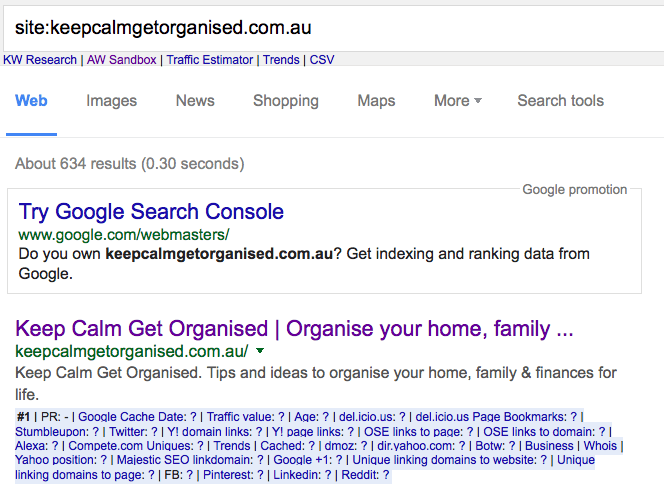
Step 2 – Set Your Google Search Results To 100
I have mine set to 100 by the default simply so I can quickly see where a site is ranking in the top 100 and so I can easily view the competition around them without clicking through to subsequent pages.
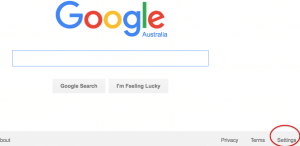
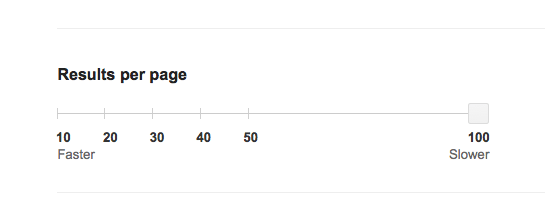
Step 3 Export Search Results To CSV
SEO For Firefox has a little nifty function to export your search results to a CSV. Do the site:yoursite search. If you have your results set to 100 you get them all nicely exported to a CSV file. Go through to each page of results and export all the SERPs by simply clicking on the SEO For Firefox CSV link .
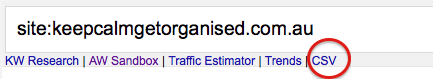
Step 4 URL Removal Which Is Actually URL Temporarily Hide
Go through your CSV(s) and grab all the URLs that should not be there. These should be ones you have already taken action on by either adding a noindex or canonical tag or by blocking in robots.txt. The URL removal tool is found under the Google Index section of the Google Search Console. There used to be a button that said “Remove URL” now it says “Temporarily hide” URL. Google changed its name because too many webmasters were using it without blocking or noindexing pages they were trying to remove and over time Google would reindex them. Unfortunately you cannot bulk upload so you will have to do them one by one unless you have a macro or something to automate the process.

Jim’s been here for a while, you know who he is.


