3 Post Panda SEO Review Steps
I hadn’t recorded an SEO review show for a while but I’m reviewing several sites a day at the moment for businesses that were hit by Penguin or Panda. The Panda updates are weeding out web pages that Google decide have quality issues. This is not a comprehensive guide to fixing a site after a Panda update however I thought you may find it helpful for your own business to see what I do to look for these sorts of issues. I use the following process to look for anomalies which will then inform what I do next.
1.Check the Google index
This is such a basic but important check I’m surprised how often it’s overlooked. In today’s video I take a look at costumes.com.au, so I type in site:costumes.com.au . This search will then reveal everything Google has indexed for that domain including subdomains if you have them like www or m.costumes.com.au . Usually this number is much higher than it should be especially for ecommerce sites.
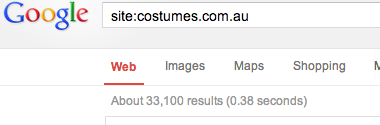
2. Isolating The Problems
Under the “Optimization” menu in webmaster tools, check HTML suggestions. Usually sites that have an over abundance of pages indexed will have lot of duplicate page titles or meta descriptions. Google will tell you about them in this section. You’ll be quickly able to see where the problem is and then work with your developer on a fix.
3. On Page Check
You may be duplicating pages within your own site or some of your content maybe duplicated around the web. Grab a sentence off the front page of your site, put it between quotation marks and Google it. If your page is not no.1 for this you have a problem. Sometimes businesses use the same content on their home page for business directories. If Google finds the business directory first, then it’s your site that is the replicator.
Check out today’s video for more steps and ask questions if you have them.

Jim’s been here for a while, you know who he is.


