SEO Speed Hacks Are VERY Important
Okay, confession time first. There’s still no sign of the Penguin. Turns out that what I, and the team here in general, were seeing, was a change in Google’s local search. Our localised results had changed, but we have noticed it for clients in other regions around town. Just keep an eye on your traffic. If you suspect your rankings have dropped, it may very well be due to changes in local search.
Speed Thrills
We all know by now that a fast site equates to better rankings and a superior user experience, but how do you go about gaining site speed without changing hosting companies? Our state road departments love to enforce the notion that ‘Speed Kills,’ well I can guarantee that a lack of site speed will certainly kill your online business if left unchecked. There are no guarantees of an increase in site speed from changing hosting companies if you have existing speed issues with no relation to the hosting.
The example below is a client sample from last year.
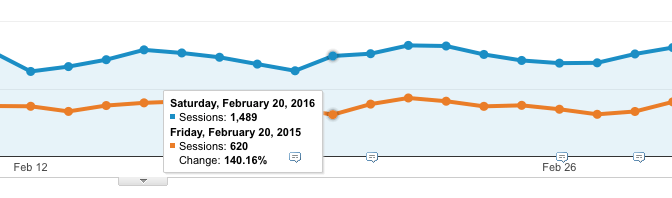
Their Google organic traffic increased by over 100% by increasing site speed a mere 400-500 milliseconds. You can use STAT to compare your site’s history and track key phrases. When your site is under load, most commonly during seasonal surges, your rankings will fluctuate (often downwards) as your site speed slows.
What You Can Do To Increase Site Speed
For database driven sites, such as WordPress, Magento, or any content management system sites, you need to optimise your database. Some of the fixes for WordPress sites are very easy. Simple fixes such as emptying your trash, dumping old posts and old comments you’ve deleted, plus any old spam you’ve deleted. Also remove any old draft posts you may have created and never used. There’s a great plug-in with the very self-explanatory and simplistic title of ‘Optimize Database after Deleting Revisions’ that will help you do this. Before you install that plug in though, have a look and see what plugins you are not using and get rid of them, the fewer the better.
Speak with your developer about cleaning your database to optimise site speed if you are on Magento or another CMS. It will make a huge difference. Moving to a faster server will undoubtedly help your site speed, but before you move, give your site a free boost by taking out the trash and cleaning your database. I’m often asked which hosting package to buy. Well the simple answer is to buy the fastest one your budget will accommodate.
Caching In
Another great trick on the server side is cache. Basically a cache system handles speed on the site by telling a visitor or robot that has recently visited that they don’t necessarily need to waste time reloading site images or brand new content for example. Caching is a great way of keeping site content closer to the user to enable a faster load time. Our preferred WordPress plug-in choice for this task is ZenCache. So the three main points to increase site speed on the cheap are:
- Optimise your database
- Delete old files
- Delete unused plug-ins or modules
The Need For Speed
On a final note. I’ve been fielding questions regarding A.M.P. or Accelerated Mobile Pages, and whether that is necessary for clients to speed up their sites. The answer is yes, but only if you deem yourself a large publishing site as that is what it was designed for. For example, we will be implementing A.M.P. for Darren Rowse / Problogger, on both his Digital Photography School and Problogger.net sites, as he is a mammoth publisher.

Jim’s been here for a while, you know who he is.


