SEO Site Upgrade: 7 questions for your webmaster
UPDATE: Video transcript available for ‘SEO Site Upgrade: 7 questions for your webmaster’.
Most web developers at best don’t do SEO, at worst it’s not even on their radar. I am constantly talking to business owners who are scratching their heads trying to work out why their rankings disappeared when they pushed their new sites live. It shouldn’t happen that way. In fact as you will see from the image below it should improve rankings if a site migration is done properly.
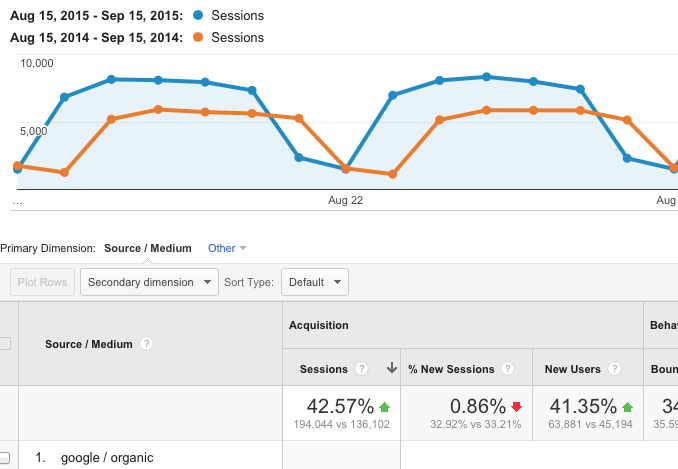
A 42% increase in organic traffic is pretty nice in anyone’s language.
1. Have you blocked Google from the staging site?
This is one of the biggest SEO rookie mistakes. Usually a web developer will have a staging version of the site hosted somewhere so you can see and check the work before it is pushed live. Quite often the developer does not block Google from seeing the site. When (not if) Google finds it your site will get duplicated in the index and your current rankings will most likely fall.
2. Have you cleaned the index?
If you already have problems in the Google index with duplication and errors you need to fix those before pushing the new site live. If you don’t you will be compounding problems and building on shaky ground.
3. Are you monitoring important rankings?
You need to know what key phrases are currently driving traffic and monitor them so that when the new site goes live you can see the effect on them.
4. Have you replicated ranking elements on the new site?
This includes things like, page titles, heading tags, filenames and much overlooked internal linking. You need to at least match the current site or improve it.
5. Are all the redirects in place?
Moments after you push the new site live you must redirect all the old URLs to their new equivalents. The redirects must be 301 not 302.
6. Did you submit a new sitemap?
You must remove the old sitemap from Google Search Console and submit a new updated one. If you don’t Google will see the old one as full of errors and ignore it. This will have unintended consequences on your ranking.
7. Are you monitoring indexing, errors & rankings?
Depending on the size of your site, you need to be watching how Google indexes the new pages and deindexes the old ones. In addition keep an eye on Google search console for errors popping upi and fix them as they appear. Most importantly keep a close eye (daily) on your rankings at least until he new site is fully indexed. If they begin to drop rapidly you may have a problem.
Got a question? Let us know.

Jim’s been here for a while, you know who he is.


