“Not Provided” keywords provided
For a lot of us now “not provided” is the dominant referring keyword in our Google analytics organic keyword stats. This is because Google is not delivering the keyword that was typed into Google that delivered you the hit if the user was logged into Google at the time. This includes if they were logged into Gmail, analytics, webmaster tools, G+ or any of Google services when they did the search. The logic is reasonable I guess. If I’m in a secure (ssl) session when Im accessing their products what right do they have to hand over my search phrases…. yet they’ll hand them over if I’m in an incognito session on Chrome. Mmmm. I know the conspiracy theorists out there will say it’s to drive you into Adwords where you can have more control over the keywords and who am I to argue with them?
Uncovering the keywords
1. Choose a brand related keyword
In my video today I choose a brand related keyword that we rank no.1 for. So I know we will get the majority of traffic on it. Find something unique that you know you get traffic on that is unique to your site and that you rank no.1 for.
2. Check the numbers in analytics
Take your chosen unique phrase and see what numbers you got on it last month. In analytics go to Traffic sources>sources>search>organic>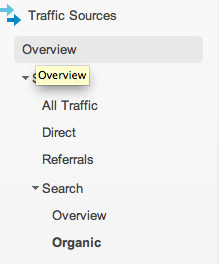 then do a search in the “advanced” window with your phrase. You will then see the numbers of referrers for the last month it should look something like this although probably higher 🙂
then do a search in the “advanced” window with your phrase. You will then see the numbers of referrers for the last month it should look something like this although probably higher 🙂 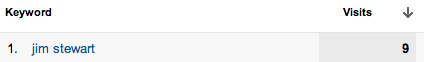 Now you know where you are let’s take a look at where you were with that phrase.
Now you know where you are let’s take a look at where you were with that phrase.
3.Compare to a previous period
Now we need to look at where you were for that phrase before Google stopped giving us the data. Here’s what I did. I compared to the previous year. You will get better data though if you compare to before Nov 2011.
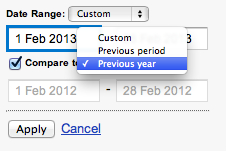 Then have a look at your organic keyword for that data. For us it was nearly 50% lower. Chances are your numbers will be lower as well. Next let’s look at your overall traffic for the previous period.
Then have a look at your organic keyword for that data. For us it was nearly 50% lower. Chances are your numbers will be lower as well. Next let’s look at your overall traffic for the previous period.
4.Checking Organic Traffic
Make sure you remove the phrase from the advanced search as described in step 2. You will then see how your organic traffic has grown in that time. Hopefully it’s grown! Our overall organic traffic for the same period was up 95%. So now I know for the month of February 2013 our organic search traffic was up 95% but my selected keyword was down 50%. I’m assuming here that my brand related keyword referrers are being caught up in “not provided”. I would expect this phrase to be up 95% on the same period last year. As it is unique to us. This why keyword selection in step 1 is so important for this exercise.

5.Cross check with Webmaster Tools
Next check this phrase in Webmaster tools for this year, same month, under Traffic>search queries> . Use the filter options to find your keyword (watch the video). It turns out our selected keyword was up 114% so close enough for me and within an acceptable margin of error to know that established phrases will be up by the same amount as your general organic growth. Got some better ways to uncover the data love to hear them!

Jim’s been here for a while, you know who he is.


