No webmaster tools? Use these 3 instead.
I’m doing another review this week but I don’t have access to Google Webmaster tools for this website. Quite we’ll get a client who has the same issue. They’re scared of the power their web developer wields and are afraid to ask them for access in case as they don’t want to have the confrontation. Here’s how you can review your own SEO without webmaster tools access.
1. Examine the Google Index.
This is pretty easy to do. Simply go to Google and type site:yourwebaddress.com.au (substitute that for your actual web address!) . How many results do you get? If you have an ecommerce site it should not be very different to the number of products you have plus say 20%. I was talking to one client recently they had about 30,000 pages indexed. They thought this was ok. When I asked them how many products they had had they said 1200. That is a massive discrepancy, even if you have 4 or 5 SKUs for different colours or sizes. You need to work out what are the extra pages that have been crawled. If your site uses www do this search as well. site:yourwebaddress.com.au -inurl:www this will return all the pages Google has crawled at your domain that do not include www. Quite often, like in today’s video you will find sub domains that have been crawled that you really don’t want indexed.
2. Crawl your own site.
Use a crawler like Screaming Frog (Free version available), you can get a very good idea of things like broken links, bad redirections or empty page titles. 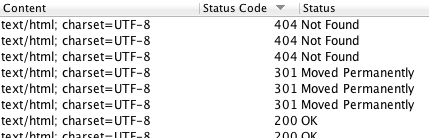 For SEO Screaming Frog is the best crawler out there I have found. If you use one that you love let us know.
For SEO Screaming Frog is the best crawler out there I have found. If you use one that you love let us know.
3. Check your backlinks.
There are a number of different backlinks checkers out there but my favourite is Majestic SEO. If you have ever had any SEO done in the past, chances are someone built you backlinks. These days they maybe doing you more harm than good and you really should get rid of any suspect ones. For a free backlink checker you could use something like www.opensiteexplorer.org although I have not used it for quite some time. The reason I like Majestic is that it sorts by anchor text as well which allows you to find the obvious bought spammy backlinks quickly. Got some tools you’d like to share? I’d love to hear about them.

Jim’s been here for a while, you know who he is.


