How to use SEMrush to improve your Organic presence
If you have not used SEMrush, then you should get on to it! It really is a great tool to help you in your digital campaign, but you have to use it correctly. Many times I see clients get stuck in the loop of using SEMrush to just find out more on their competitors. “What are my competitors doing? What keywords are they bidding for? Why is their score higher than mine?” and the list goes on. As you can imagine, once you start on this path it really is like a rabbit hole. There is no coming out!
It’s important that you first understand how you should improve or grow in your digital campaign. Do not get stuck in setting your eyes on your competition first. Start off with the intention of improving your own site, this way you will take everything you learn from SEMrush as an opportunity instead of a challenge.
Getting Started
SEMrush has made it easy for everyone. It is straightforward, simple and all you need to do is play around with it. When you first log in you will see a long list of tools on your top left navigation drop down. These are your toolkits broken down to SEO, SEM, social media and more. You can start playing with this individually, but to start off simply fill in your website address (wwws and https) in the search bar, make sure you are on the top level of ‘Domain Analytics’ and just Search. Ensure you have the right GEO targeting picked, and from here it’s just going to be lots of fun! In this blog we will only be looking at Organic Insights as this is where you should begin!
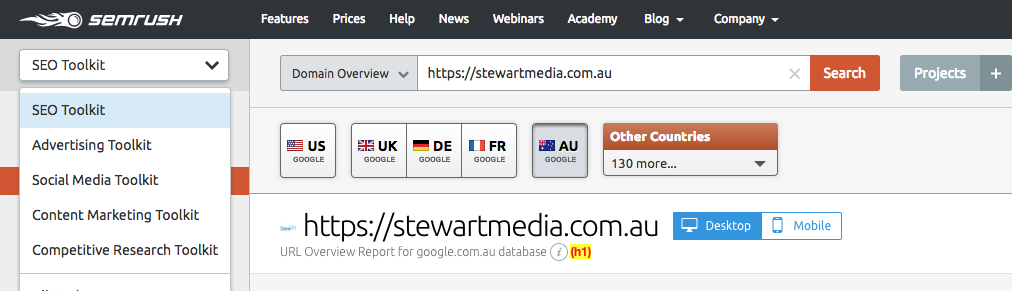
Breaking it Down
Once your page loads, you will first see your overall report. At the top you will see the amount of traffic you are currently getting via Organic and Paid, the amount of Backlinks you currently have and what’s on Display Advertising. Scroll down and you will see graphs and charts, which you can click on individually – but let’s make this easy – shift to the left menu and for today we will only look into Organic.
Organic Research / Positions
This is when you want to know more about your Organic traffic – specifically your keywords, their rankings and if your Organic traffic has improved or declined over a certain period of time. This page on its own combines a few other tools that I love using. It combines Search Console, Google Analytics, Google Trends and Keyword Planner Tool into one – super neat!
In the top graph, play around on your Organic traffic trend with the time frame function. ‘All Time’ is my favourite as from here you can see more clearly when you peaked and declined and probably lead to a better understanding of your business seasonal trend. The rest of the page contains your Organic keyword rankings, which you can also arrange either by volume, position, the level of competition and its trend. Don’t get too excited and start listing a strategy to start targeting all the higher volume keywords, always look at its ‘trend’ as well. Is this keyword valuable for you at this period of time? If your business is affected by seasons and weather, this is really important. It might be more valuable to target a smaller volume keyword now because it is in demand, rather than a much bigger volume keyword which only peaks at the end of the year.
Another tip, a singular keyword like ‘shoes’ will definitely have way more volume than ‘women’s shoes’ (just saying), but is it really what you want to be ranking for? Cross-check in Google itself. Search for ‘shoes’ and really look at competitors ranking here; are these the guys you want to be competing with? Are they providing the same product or service? Some searches are filled with videos and reviews while you sell a product, as such this would not be the right path for you.
Click on some of the keywords and SEMrush provides you with a bigger analysis of the keyword itself. Related keywords is great because it tells you other things that users are searching for in relation to the main keyword. From here, you can make up a relationship; “Users searching for A also want to know about C, as such I should add related content on my site to C!” This improves usability on site and is only positive because you are providing important additional information for users to make a decision. Bottom left would also include your Organic Search results (really is like Google) and you can start thinking about who you are going up against.
Position Changes
Another option on the left navigation is ‘Position Changes.’ This data provides you with information on keyword rankings you have lost/gained/improved/declined over a period of time. I try not to venture into this because there are so many factors that affect this.You may have lost 10 keywords and only gained 4 new ones, but these 4 new ones might be more valuable in clicks and conversions (meaning you are targeting the right audience) in the same period of time. This comes down to an important point; always question yourself on the value of these keywords. What is the value of keyword A compared to B? From time to time we hear how people are promised 20 top 10 keywords in a period of time, but no one knows what these keywords are. Do not get sucked into this promise. Demand that you want to understand its value to your business. Are these the right people that I want to target?
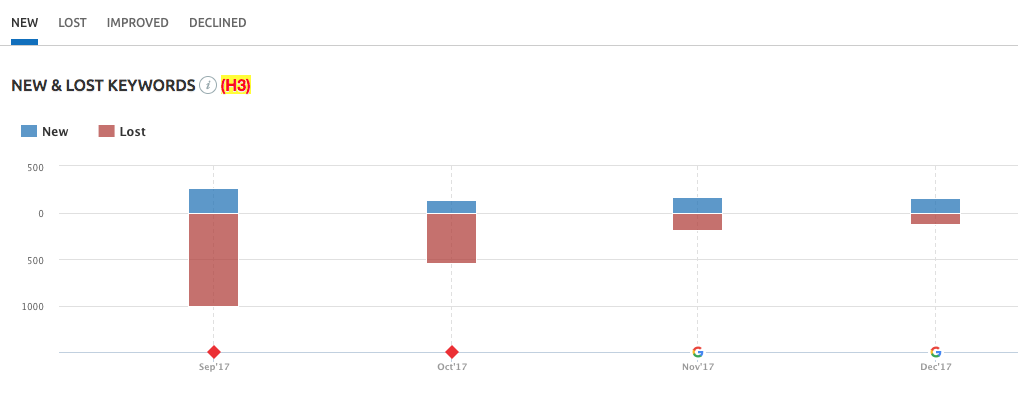
Competitors
This has to be my favourite, but I do hope you have only reached this point after going through the top steps.
SEMrush understands that you like this, I mean who does not like to see your own site being the biggest and boldest and really ‘sitting’ on top of the others? The graph you see on the top right sums up your position alongside your closest competition – Organically. This is based on the amount of organic keywords that you are all currently sharing and targeting. This is where you have to be careful again. Are these ‘really’ your competitors? If your products sell for 4x the price than the competitors listed here, it would be fair to say that they are really not your direct competitors. Your target audience psychographic and demographics are different and your strategy must be at another level. I however like using this as a comparison tool, your current view will be on live data, click the drop down and try going back 1 year; what do you see now? Ideally you would want to see growth in keywords and traffic, the further right and top your site is – the better it has become. You want to see your site as the biggest, boldest, and furthest away.
You can then breakdown the competition level here. The ‘Common Keywords’ section breaks down all the current keywords you are targeting to rank organically, and if you click on it we enter a whole new level of Keyword Analysis here.
Keyword Gap
If you would have followed the steps above, you would now enter the area of Advance SEMrush User (a term I created). At this stage, you are really breaking down the keywords you and your competitors rank for and their positions.
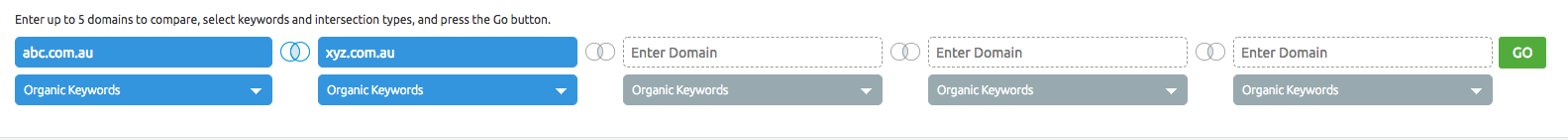
You can compare up to 5 domains at one time, but my advice is to start with just yourself + 1 competitor. The ‘Table’ view is definitely the winner here as it is easier to understand and digest. You will now see keywords both sites rank for, its current rankings, and basic data on those keywords, i.e. volume, CPC and trend.
Remember my advice at the top? Start using SEMrush with the intention of getting more data to improve the performance of your site first and not analyse your competition. If you follow this and the steps above, by the time you reach this level you should not be overwhelmed. All this data will only be additional information for you to better understand your competitors and what you are lacking.
Pages
This function is really Search Console/Webmaster Tools where you can now start looking into your top performing landing pages – based on their traffic and keywords that lead to this page. Your top landing pages can tell you if Google favours one page from the other. For example, you would want to rank for a specific service on its target page and preferably not another. There are so many factors why Google would do the above, but this is your top level information. You can also create strategies from here. If URL ‘A’ is the best performing landing page and almost all clicks are generated from this one keyword, what are it’s related keywords or searches? You should maybe add more content or info on URL ‘A’ to help conversions.
Today’s SEMrush was created not only to aid Digital Marketers but also for the ‘non-technical.’ Unlike Google Analytics where it is a little more technical to understand it’s data and information (there is even a test to prove this) and takes some training around it, SEMrush is simple and straightforward. Everything is broken down to its individual place, and all you really need is some time and patience. Everyone can use it. Sign up and try it out now and share how you use SEMrush to help out in your Digital Strategy. I would love to hear from you.


