Google Cheat Sheet Decrypted
In this week’s SEO video I take a look at Google’s Search Cheat Sheet. This is Google’s latest publication on best practice to search friendly pages. It’s interesting for two reasons. The things they reveal and the things they don’t.
SEO Fundamentals
In the last ten years of doing SEO only one thing has changed, the algorithm. The simple principles of making a document relevant for certain phrases have not and Google has confirmed this with their latest publication. They discuss 4 fundamental concepts for SEO that we have been implementing for years and I have been banging on for in 350 SEO videos or more. Here they are laid out for you by Google.
EMD for SEO
We all knew it. EMDs have always been the one element that can give you the extra ranking “leg up”. Last year when they released their EMD update a lot of people said that is the end of EMDs. Sure that’s true if you don’t add any other value. In last week’s cheat sheet Google said
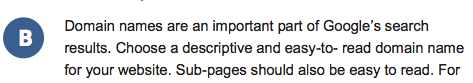
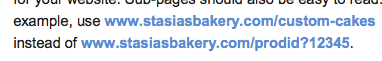
SEO Your Images
Another thing I’ve also believed in is not only having keywords in your alt tags but get them in your filenames. Google has reaffirmed this as well. Most web developers will give them some gobbledygook filename that has no information on what the image is really about.
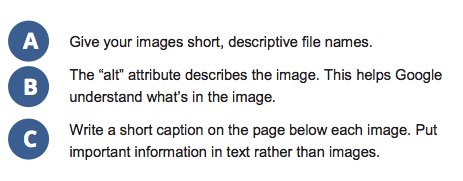
Hints from Google
So what are the things Google isn’t telling us directly with this cheat sheet.
1. Use your keywords in the above examples
2. Use your keywords in your link structures
3. Setup Webmaster tools
SEO Things To Try At Home
Analyse what I have done above. Run your own tests. Play with the concepts. We would love to know your results.

Jim’s been here for a while, you know who he is.


