The 4 Step Easy SEO Audit
For years now we’ve been performing site audits for any website that was game enough for us to take a look at their SEO efforts all across YouTube! Not everyone is game, but if they are then they usually come out of the experience with a boatload of changes to make to their site and advice on how to move forward with better rankings. Hell, a few have even become customers!
With Christmas rolling around and the buying season well and truly upon us, we thought we’d build a simplified version of our audit process that any non-technical person can perform on their own site to gain insight into their website’s SEO performance. Here it is!
1. Take a peek at Google’s index
The first thing you’ll want to do is explore Google’s index for any potential issues. If you can see them just looking at the index, you can bet that Google has too. To do an search of your sites in the index head to Google and type:
site:YourURL
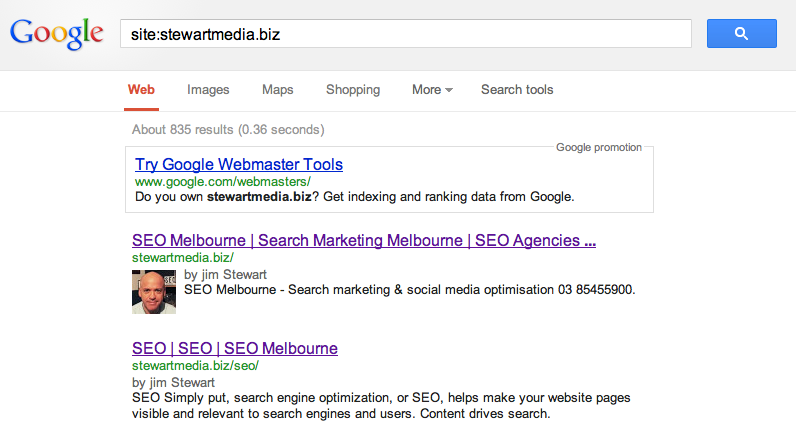
This will provide you with a list of pages Google has in it’s index. The three primary things you want to look for here are:
- Page Titles
- Ensure your page titles are descriptive, relevant and contain keywords.
- Meta Descriptions
- Ensure your meta descriptions contain keywords, entice the user to click through and aren’t too similar to each other.
- Number of pages in the index
- Under the search bar you’ll see how many results Google finds for your site. if this number is disproportionately large compared to the actual size of your site there may be some underlying issues.
2. See your site how Google does
Next you’ll want to bring up Google’s text-only cached version of your site to see your site how Googlebot does. Hover over your homepage in Google’s results and hover or click on the double arrows that show up.
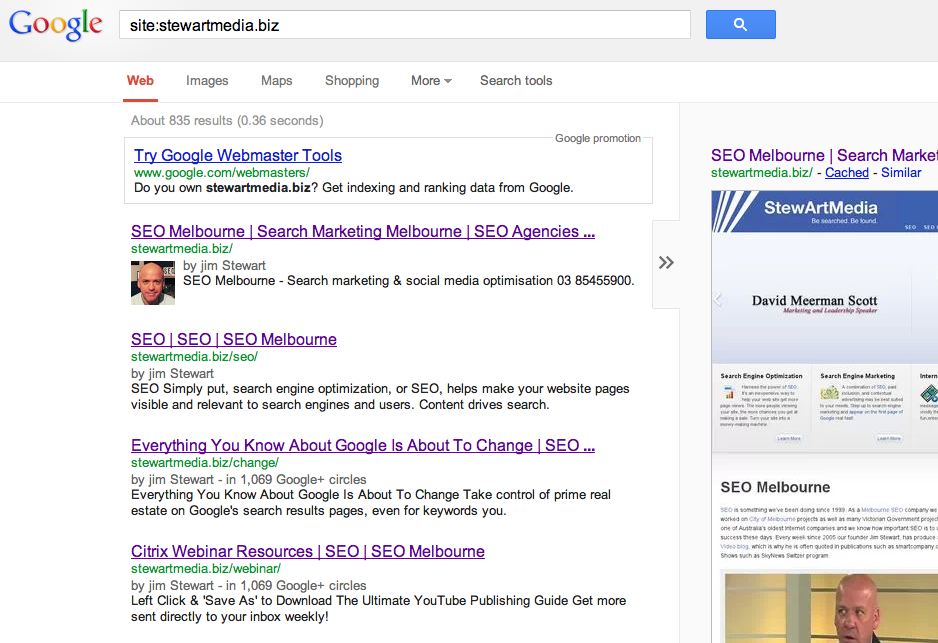
Once the preview appears, click on ‘Cached’ next to the preview’s URL. From here you’ll want to click on the ‘Text-only version’ link in the top right.
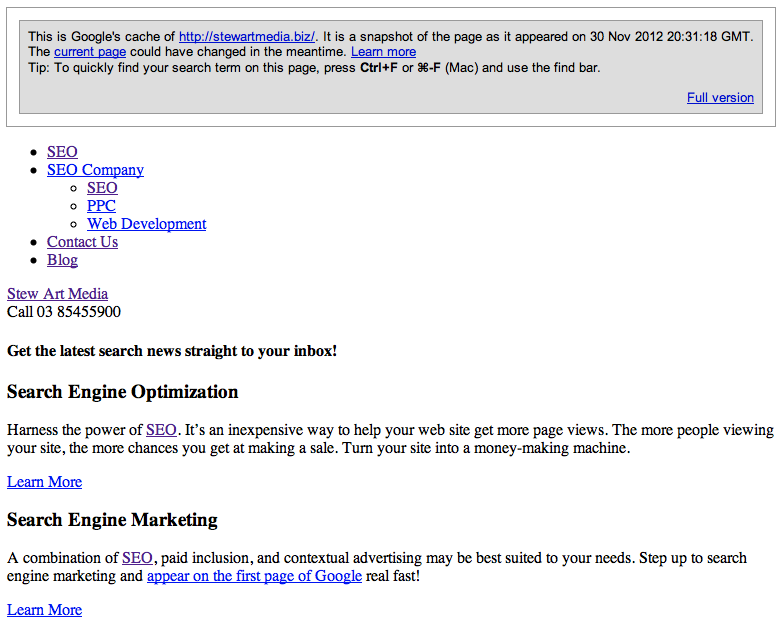
Here’s a two common issues you might encounter in your text-only cache:
- Header tags
- Make sure your header tags are logical, in the right places and contain relevant keywords.
- Content
- Ensure your content isn’t too far down the page. Try to have your main content appear 10-15% of the way through your page. The earlier, the better.
3. Google Webmaster Tools
Google Webmaster Tools is a tool provided by Google to diagnose issues that may be causing your site to perform poorly or not rank well in search. While it’s a good idea to get familiar with everything the tool has to offer, your main areas of concern are:
- Crawl Errors
- Under the Health menu sits Crawl Errors, which shows you any issues Google had while indexing your site. Depending on the error there’s a host of different ways to fix them so use Google’s support tools to figure out the fix. Make sure you set up alerts so you can be notified any time Google finds a crawl error.
- Page Speed
- Under Crawl Stats (also in the Health menu) you’ll be able to see stats about Google’s recent indexing of your site. If any of these values seem off you may have an issue but keep an eye on time spent downloading a page and run a secondary check on your page speed via WebPageTest and fix any areas that your grading is low in.
4. Keyword Research
We’re not going to delve into full blown keyword research here, but here’s a few easy and free ways to discover new keywords you should be targeting that many people often miss:
- Google Trends
- Enter your keywords one by one into Google Trends and explore the related terms by geographic location. Trends is also a great way to determine whether a keyword is on the downturn or due to get a load of visits seasonally. If you’re operating internationally, Google Trends can also help you drill down on where certain keywords are popular far more easily than other tools
- Google AdWords Tool
- Using the same information as Google Trends, Google’s AdWords tool will be able to give you far more usable data if you’re looking to do some more number crunching. Export any researched keywords into an excel document and play statistician for a few minutes and you’re bound to run into some great keywords.
- Google Analytics
- Open the Traffic Sources section of your Analytics account, click the sources tab, then the search tab and then click on overview. Change the primary dimension under the graph and stats to keyword and search through the ensuing list for any great keywords you may not know you’re receiving search traffic for.
Want something a little bit more technical & analytical?
For the whole month of December we’re offering free site audits as a Christmas gift to our loyal readers. All you need to do is drop us a line to [email protected] and provide your name, email and website and we’ll do all the hard work!
Hurry though, first in, first finished!

Jim’s been here for a while, you know who he is.


