8 SEO steps to maintain your rankings when redesigning
Think of SEO as finely tuned machine. Once it’s working well, “if aint broke, don’t fix it”. Over the weekend I got an email from a Melbourne client about one of their sites that was disappearing fast from Google. It wasn’t a site we were looking after but I had advised them on the SEO for it about six years ago and it had been ranking well since then in an extremely competitive keyword space. The email was something like this “we changed the CMS and all our rankings have plummeted.” Of course if they had of consulted us I would have gone through these critical SEO steps before and after going live with the new site.
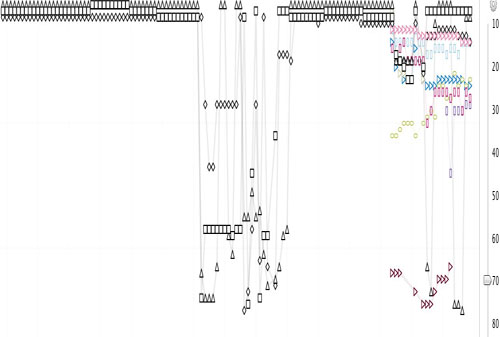
1. Block Google From Your Staging Site.
A lot of developers will place your new site in a staging area so you can view it and give feedback. Helpful right? Usually you will be able to surf to it at a URL like melbourne-company.webdeveloper.com.au . This isn’t a problem UNLESS they forgot to block Google from this site. If Google crawls this new version of your site with very similar content, addresses, Social media details etc it can cause havoc. Straight away you will usually have a duplicate content issue. Best practice is to treat it as an evil twin and either password protect the new site so only you can see it or use the robots.txt and noindex nofollow metatag. I would do three as a “belts and braces” strategy ensuring you will never be caugt with your pants down.
2. Remove Step 1 When Going Live
You may not believe this but on multiple occasions I have seen web developers push sites live and forget to remove the noindex nofollow part of the robots metagtag. This of course usually results in you disappearing entirely from Google. Not good.
3. No Empty Pages or a Panda May Swipe You
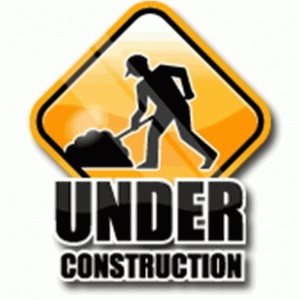
Google Panda which is a static update that Google runs across its index at regular intervals is trying to eliminate low quality content. This includes pages with little to no content. If you don’t have content ready for a page yet don’t publish the page with a “coming soon” headline or “Under construction” pic. Worst still I’ve seen sites go live with test pages, lorem ipsum & default pages. This is like wearing a new shirt with the retailers tag still attached. Admittedly I have done this unless my wife is nearby 🙂
4. What are your best SEO pages?
Spider your existing site with tools like Xenu or Integrity. Get your existing URLs in a spreadsheet and work out what their new equivalent page addresses will be. Understand which pages rank well for important phrases and treat them with extra care like you would your star athlete. Backup your old site including its database so you can “roll back” in case of an emergency.
5. Are You Changing Your Content? Why?
Think long and hard about this one. Unless there are compelling reasons to change the content of well ranking pages I would avoid it. If you have to do it, try to replicate the relative keyword density with tools like tagcrowd.com. Don’t forget your pages titles. These are often overlooked or changed for something irrelevant with a new site. Also examine your menu structures. Are you radically changing them? Is there a good reason to do so? This affects the way Google understands your site and how important different pages are. Don’t make the mistake of treating your star athlete as an orange boy.
6. Check The New Site For Errors
Make sure the new site is free from internal errors. This includes 404s, 501s, 500s and 302s. Technically that last one isn’t an error but you really should avoid them.
7. 301 Everything
A 301 is a permanent redirect. It tells Google where the new version of the page is. Remember that spreadsheet you created in Step 4? Now is the time to use it. Get your web developer to 301 Redirect all your old pages to the new equivalent ones. DON’T just have everything redirected to the home page.
8. Be Watchful
Despite your best efforts there maybe things you have missed. This is why it is so important to keep an eye on Google webmaster tools. Areas to watch in this order.
Crawl Errors – there maybe pages you didn’t find with your crawl that Google knew about that are no longer there. Keeping on eye on this will allow you to redirect them quickly.
HTML Suggestions – Maybe your new site has duplicate content or duplicate page titles. This will affect your rankings. Watch this like a watchful watching whatcher.
Crawl Stats – Pay pay particular attention to “Time Downloading A Page” if this increases significantly you may need to examine your hosting options or check the plugins or javascript the site is using that maybe slowing things down.
Index Status – look for oddities. Make sure Google has the right number of pages in the index. Too many or too little indicates a problem.

Jim’s been here for a while, you know who he is.


