5 Step SEO Road Map
This week we’re back to doing site reviews. Over the years we’ve done thousands of these and today I wanted to share the steps with you. In order to get to Melbourne, you need to know where you are now right? You can’t just hop in the car and say “take me to Melbourne”, well not unless you have a Google driverless car. You look at where you are now and establish the best route to get to Melbourne. The same applies to SEO. People often say to me “oh we’re on the first page”. When I ask them them what they are on the first page for they have no idea. They’ve just done a search at some point and saw their website ranking. You need to be pinpoint focussed with SEO. You need to know exactly what you are targeting to get to where you want to be, firstly though you need to understand the journey you are about to undertake. Here are the steps to achieve that.
1. Webmaster tools
I know I bang on incessantly about webmaster tools but it gives the best overview of any service on the health of your website and it’s ranking chances. The competitive nature of the phrases you are chasing is directly proportional to how “clean” your webmaster tools reports need to be. Think of it like this. If you are in a highly competitive area you are racing against F1 race cars, you better have one of your own and not turn up with a 4WD or a three wheel Lada.
SEO Health check
This is always the first area you should look.
Crawl Errors
You need to eliminate all errors under this section. Broken links, server malfunctions, soft 404 errors will all be found here. Below is the image of a site that had nearly 600 broken links or pages that Google knew about that had gradually disappeared. It’s an ecommerce and like a lot of similiar sites, when a prodcut is discontinued they simple turn the page off. This is not a good idea as you may be turning off pages that have a good ranking influence and your telling Google your site is unreliable so they don’t want to send their users to it.
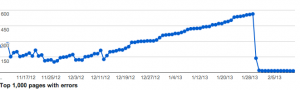
Crawl Stats
A lot of people don’t look at this section but it’s pretty important as it will tell you how fast Google thinks your site is. If it’s slow compared to the other sites you’re in the race with, Google will mark you down. I like to keep it under two seconds. The site below had all sorts of problems with speed. They’re hosting was substandard, big graphics on a page and bad coding. You need to see the graph consistently below two seconds.

Optimization
Content Keywords
Under the “Optimization” (sic) section you will see an item called “Content Keywords” This will tell you what words Google thinks your site is most authoritative for. If your main keywords are not the top three you have some content work to do.
They are the areas of Webmaster tools I look at first. I come back to webmaster tools after I have completed the rests of the steps.
2. Index check
How many pages dhould your site have? How many products? Do this check in Google site:yourwebaddress.com.au . If the numbers are too low or too high you need to fix it. We find that with ecommerce sites that they are nearly always too high. This is usually a result of the content management system allowing Google to crawl pages that it shouldn’t , such as print versions of the same page or pdfs of the same page. Usually, if you have way too many pages it represents a duplicate content issue or lots of empty pages being generated by the Googlebot crawling the site.
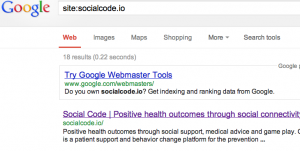
3. Keyword Research
This is the foundation of your campaign and your destination. If you get this wrong you may work out later that you really wanted to end up in Geelong not Melbourne. Tools to use: Google Trends, Semrush, Google Keywords Tool, ask your friends and customers. Here is the question to ask them. “If you were looking for a product or service like ours, what would you type into Google” make sure you do not influence their answer by using and words that may describe your products or services.
4. Content assesment
Now that you have your keywords, how do your content keywords look in webmaster tools? Got some work to do? Head across to tagcrowd.com
as well to get a visualisation the content on your page.
5. Cache check
Want to know how Google sees your site? Hover your mouse over a search result then click on the cached link. You will see a result at he top of the page like this.
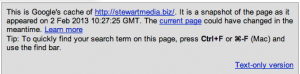 click on the Text Only Version and the results may surprise you. It is a version of your web page as Google sees it. No images, plenty of alt tags and H tags formatted in proportion to each other.
click on the Text Only Version and the results may surprise you. It is a version of your web page as Google sees it. No images, plenty of alt tags and H tags formatted in proportion to each other.
Now you know where you are at least. The things to fix first are the problems like errors or speed. What you are doing here is eliminating any variables that may keep you from ranking. Once that is done you can then focus on the keyword optimisation tasks.
Do you struggle between content vs visuals? What other elements do you find difficult with SEO? Love to get your feedback. Thanks for reading & watching

Jim’s been here for a while, you know who he is.


