5 absolutely MUST DOs when redesigning to avoid digital oblivion
Or watch on DailyMotion, and Facebook
During the week I was asked by Siobhan Bulfin “mate, how do you keep a website’s google ranking when relaunching redesign (same url)?”. An excellent question and one I continually get asked, so here are the top 5.
1. Baseline check
Know where you currently rank for your major terms and how many pages you currently have in the Google index. Check the index by typing “site:your-web-address” into the Google search box. Look at the results, that is how many pages are in the index. You need to know whether that number is close to being right. If it is way too many pages it means you probably have the same content at multiple addresses. If it is way under the real number then Google can’t find your content.By establishing where things are at before the change you measure the effect of the change.
2. Site links
Site links are the sub links you will see in the results if you simply type in your company name. Google generates them automatically based on the prominent links on your front page. If you get a lot of traffic from your brand being searched, these might be important to users who know exactly what part of your site they want. 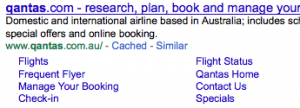 These save the user one or two clicks depending on your site navigation and it can make a huge difference to bounce rates and returning visits. If you change the link structure of the front page you will change your site links. You can block site links in webmaster tools but you can’t add them.
These save the user one or two clicks depending on your site navigation and it can make a huge difference to bounce rates and returning visits. If you change the link structure of the front page you will change your site links. You can block site links in webmaster tools but you can’t add them.
3. Webmaster Tools
If you are not already using Google Webmaster tools you definitely need it when redesigning the site. In today’s video I show you just a couple of it’s uses. During our redesign we used it mainly to monitor for 404s. These are pages that Google is looking for but it can’t find. There maybe ways that Google is accessing your pages that you are unaware of. Even different addresses for the same piece of content.
4. Keyword density & Meta Tags, yes I said Meta Tags
Specifically the description meta tag. Not so much for ranking purposes but for your sales pitch in the search results. Sure you can let Google decide what should appear there, or you can specify your own “click through sales pitch”. This is also a good time to audit the keyword density and authority in your URLs and your page titles. What will your new content management system do to them? Do you know? Don’t leave it to chance. For all you know, they might begiving you the edge over your competition in Google. In our case it was an opportunity to consolidate the keywords in our URLs and page titles. We got rid of words that were irrelevant.
5. 301 & 301 & 301
This is THE most important activity when moving to a new site. A 301 is a permanent redirect and it tells Google where all the old content has been permanently moved to. If you don’t do this your rankings will definitely drop away. If you have a page that is no.1 for a certain key phrase and you change its address, it becomes a broken link unless you 301 it. Google does not want to send users to broken links so it will remove that link from it’s index along with your ranking. Best practice is to map every old page to its new equivalent don’t just map everything to the front page of your site as your rankings will still probably drop. If you had good content that was ranking, Google needs to see content with equal authority. 301 also ensure that all your back links still give your site link love.
38% conversion rate = $176,000 in 2 months
Also in today’s show I show you a sales funnel of a client and how they measure their success in Google analytics.

Jim’s been here for a while, you know who he is.


