Hosting and SEO
Welcome back Rankers! Back from Adelaide. Thanks to everyone in Adelaide for last week as I learnt a lot of stuff, met some awesome people, got some new mates, so it was really good. Admittedly, I had a bit of a disaster with my slide deck, but that’s another story.
Know Your Host
I want to talk to you about hosting. We’ve gone across the DNS issues that a lot of sites got hit by recently and we’ve talked about a lot of those sorts of things, but at the end of the day, a lot of things come down to hosting and business owners don’t know this. We see businesses being destroyed by bad hosting, and I’m not exaggerating there, where they have to come back from incredibly bad downtime. Case in point at the moment. We built a site (we don’t build sites anymore) last decade for this client and they contacted us last week saying, “Hey! Have you got a back-up of the site you built eight years ago?” I had to tell them that no, we don’t, and we don’t keep back-ups for that long. The reason they were asking, of course, was that their hosting company had lost their site. Disappeared.
The email from the hosting company was less than helpful in that it said that some of the website files were corrupted (whatever that means!), and they couldn’t be retrieved. Sorry.
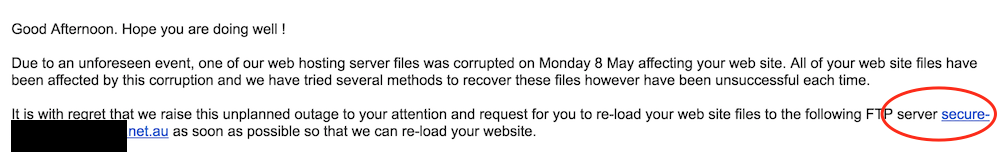
Now if you’re an online retailer, that’s going to kill you. So that’s one of the first things we do with hosting. Make sure it’s secure and you have back-ups. We also had a retail client who was hacked and their two sites taken down for at least 48 to 72 hours.
As you can imagine it was a huge cost to them as an online retailer. They had back-ups. Unfortunately, the developer who organised the hosting was keeping the back-ups on the same server as the website. That’s a big no-no. What happens in that situation is that if one server is hacked, then chances are you’ll lose everything on that server. If it’s your virtual server, or whatever else, your hosting company may not even have any say in that, or doing that. Don’t have your back-ups on the same server. Back-ups should be on remote servers to protect you with double protection.
So there’s bad security. Security is not only at the hosting level but also at the website level. Things like making sure your plugins are up to date. We have another client at the moment that didn’t update plugins and they were hacked. This was the web developer you could point the finger at because they were also providing the hosting. It’s easy for the business to assume that it’s all being taken care of over there, but you have to be careful of that because if you just relinquish all of that and you don’t know where all these things are, when the proverbial hits the fan, you need to be able to act quickly. You don’t want to be digging around and looking for these sorts of things.
Another common one, and this just happened the other day, we had a client whose rankings started to drop for one particular key phrase. You can see it was number two, but bounced around a while and went as low as number four.
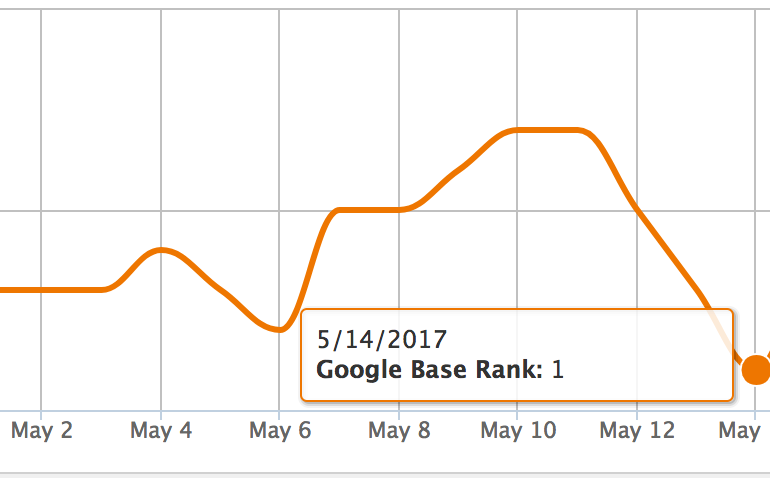
We thought that was a little odd. When it returned to number two, we put it down to normal Google fluctuations. Then it went nuts and dropped to number seven. Number two to seven is a significant movement.
What had happened was there was another staging site that we weren’t aware of, with the developer and the hosting company. Basically, they had this staging server, I’m not sure what its function was, but it was indexed. That meant the client had huge amounts of duplicate content by having two of the same websites live. In that situation, people wonder if that’s a penalty. No, it’s not a penalty, rather more of a confusion to Google as it sees two sites that are exactly the same, two pages that are exactly the same, and that’s not a great experience for the user if it sends them to either. Ultimately it will end up just ranking something else instead. That’s what happens with duplicate content. Not necessarily a penalty, but it feels like it.
HTTP 2
Many web-hosting companies are yet to move to HTTP 2. If you want to know what that is, it just makes things awesomely fast. Ever since the web started, we’ve had HTTP 1.1. We now have HTTP 2. It’s an improvement in the way web pages are served. Now, as many of you know, we’ve moved all of our WordPress client sites and our own WordPress sites on to WP Engine as amongst other things it has awesome back-ups that you can do any time and that also allows us to have HTTP 2, which is great. It’s also really easy for us to set up.
A lot of hosting companies are yet to implement HTTP 2 and if you’re on your developer’s hosting, chances are they’re buying those servers from someone else. For us, we have our own set of servers here in Australia, but they are hosted by WP Engine on the WP Engine platform, but they are physically located in Australia so it’s faster for Australian users. Quite often, that doesn’t happen. With hosting that is two parts removed from what you know about, for instance the web developer may have a set up that is charged through them but you’re not really sure what it was.
Underpowered servers are another big one that we see sites get into. By that, I mean you might have thousands of sites on the one I.P. address through the one server. This is especially true of the really big, cheap hosting that you can get out there. And by ‘big’, I mean some of the large brands out there. You may be paying for a premium service, but you may still be on a server with thousands of other websites. That server is then underpowered and you don’t want that. You want to be on a server that doesn’t have many websites, more than one is fine, but there is a difference on a server with twenty sites compared to one with hundreds of thousands of sites. Some of those sites may be resource intensive, which in turn affects every other site on that server.
So with your hosting, I encourage you to look into it and understand where everything is. Write it down if needs be. Understand where your DNS is being handled. We saw recently with the big DNS outage how that affected so many businesses. Sometimes that is handled by the registrar, other times by hosting, and other times by a third party that you don’t even know about. You have to nail all these things down. Understand where you are being hosted, what plan you are on, and if you have HTTP 2.
If you want to test whether you have HTTP 2, simply enter http/2 check into Google and there are many to choose from. Enter your domain into one of the test sites and you will soon found out if you have it. We have it, but Myer, one of Australia’s biggest retail brands does not. HTTP 2 is super-fast and I think is one of the reasons why we see such a jump when using WP Engine.
Hopefully that’s helpful. We’ll see you next week. Thanks very much. Bye.

Jim’s been here for a while, you know who he is.


